2.9.1 Packet Tracer – Basic Switch and End Device Configuration Instructor Version
Topology Isomorphs
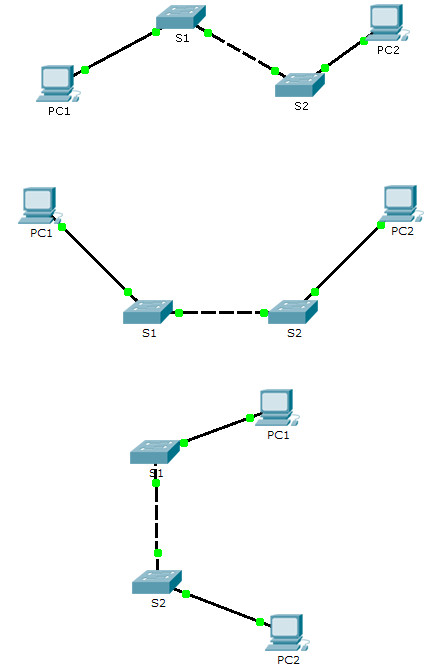
Addressing Table
Scenario 1
| Device | Interface | Address | Subnet Mask |
|---|---|---|---|
| Class-A | VLAN 1 | 128.107.20.10 | 255.255.255.0 |
| Class-B | VLAN1 | 128.107.20.15 | 255.255.255.0 |
| Student-1 | NIC | 128.107.20.25 | 255.255.255.0 |
| Student-2 | NIC | 128.107.20.30 | 255.255.255.0 |
Objectives
- Configure hostnames and IP addresses on two Cisco Internetwork Operating System (IOS) switches using the command-line interface (CLI).
- Use Cisco IOS commands to specify or limit access to the device configurations.
- Use IOS commands to save the running configuration.
- Configure two host devices with IP addresses.
- Verify connectivity between the two PC end devices.
Scenario
As a recently hired LAN technician, your network manager has asked you to demonstrate your ability to configure a small LAN. Your tasks include configuring initial settings on two switches using the Cisco IOS and configuring IP address parameters on host devices to provide end-to-end connectivity. You are to use two switches and two hosts/PCs on a cabled and powered network.
Instructions
Configure the devices to fulfill the requirements below.
Requirements
- Use a console connection to access each switch.
- Name Class-A and Class-B switches.
- Use the R4Xe3 password for all lines.
- Use the C4aJa secret password.
- Encrypt all clear text passwords.
- Configure an appropriate message-of-the-day (MOTD) banner.
- Configure addressing for all devices according to the Addressing Table.
- Save your configurations.
- Verify connectivity between all devices.
Note: Click Check Results to see your progress. Click Reset Activity to generate a new set of requirements. If you click on this before you complete the activity, all configurations will be lost.
Full Script answers:
Class-A
enable config terminal hostname Class-A enable secret C4aJa line console 0 password R4Xe3 login line vty 0 4 password R4Xe3 login exit service password-encryption banner motd #Unauthorized access to this device is prohibited!# interface vlan 1 ip address 128.107.20.10 255.255.255.0 no shutdown end copy running-config startup-config
Class-B
enable config terminal hostname Class-B enable secret C4aJa line console 0 password R4Xe3 login line vty 0 4 password R4Xe3 login exit service password-encryption banner motd #Unauthorized access to this device is prohibited!# interface vlan 1 ip address 128.107.20.15 255.255.255.0 no shutdown end copy running-config startup-config
