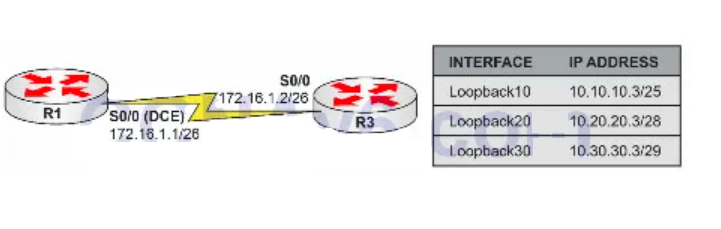Lab Objective:
The objective of this lab exercise is for you to learn and understand how to create and troubleshoot IPv4 addresses on Cisco routers.
Lab Purpose:
Configuring IPv4 addressing is one of your most fundamental tasks as a Cisco engineer. In the exam, you may also be asked to troubleshoot IPv4 addressing that has already been configured but incorrectly, so you need to know which show commands to use.
Certification Level:
This lab is suitable for CCENT certification exam preparation.
Lab Difficulty:
This lab has a difficulty rating of 2/10.
Readiness Assessment:
When you are ready for your certification exam, you should complete this lab in no more than 10 minutes.
Lab Topology:
Please use the following topology to complete this lab exercise:
Task 1:
Configure the hostnames on routers R1 and R3 as illustrated in the topology.
Task 2:
Configure R1 S0/0, which is a DCE, to provide a clock rate of 768 Kbps to R3 (unless you are using GNS3). Configure the IP addresses on the Serial interfaces of R1 and R3 as illustrated in the topology. Configure the Loopback interfaces specified in the diagram on R1 and R3.
Task 3:
Use the correct show commands to check:
- The summary of all configured IP addresses;
- The status of the interface (up/down or administratively down); and
- The subnet mask applied to the interface.
Configuration and Verification
Task 1:
Router#config t
Enter configuration commands, one per line. End with CTRL/Z.
Router(config)#hostname R1
Router#config t
Enter configuration commands, one per line. End with CTRL/Z.
Router(config)#hostname R3
R3(config)#Task 2:
R1(config)#interface s0/0
R1(config-if)#ip add 172.16.1.1 255.255.255.192
R1(config-if)#no shut
R3(config)#interface s0/0
R3(config-if)#ip add 172.16.1.2 255.255.255.192
R3(config-if)#no shut
R3(config)#interface lo10
R3(config-if)#ip add 10.10.10.3 255.255.255.128
R3(config)#interface lo20
R3(config-if)#ip add 10.20.20.3 255.255.255.240
R3(config)#interface lo30
R3(config-if)#ip add 10.30.30.3 255.255.255.248Task 3:
R3#show ip int brie
Interface IP-Address OK? Method Status Protocol
FastEthernet0/0 unassigned YES unset administratively down down
Serial0/0 172.16.1.2 YES manual up up
Loopback10 10.10.10.3 YES manual up up
Loopback20 10.20.20.3 YES manual up up
Loopback30 10.30.30.3 ES manual up up
R3#show interface s0/0
Serial0/0 is up, line protocol is up
Hardware is GT96K Serial
Internet address is 172.16.1.2/26
MTU 1500 bytes, BW 1544 Kbit/sec, DLY 20000 usec, reliability 255/255, txload 1/255, rxload 1/255
Encapsulation HDLC, loopback not set