CCNA Security v2.0 Skills Assessment – B (Answer Key) (ASA-5506 / Equiv)
Instructor Note: Red font color or gray highlights indicate text that appears in the instructor copy only.
Topology
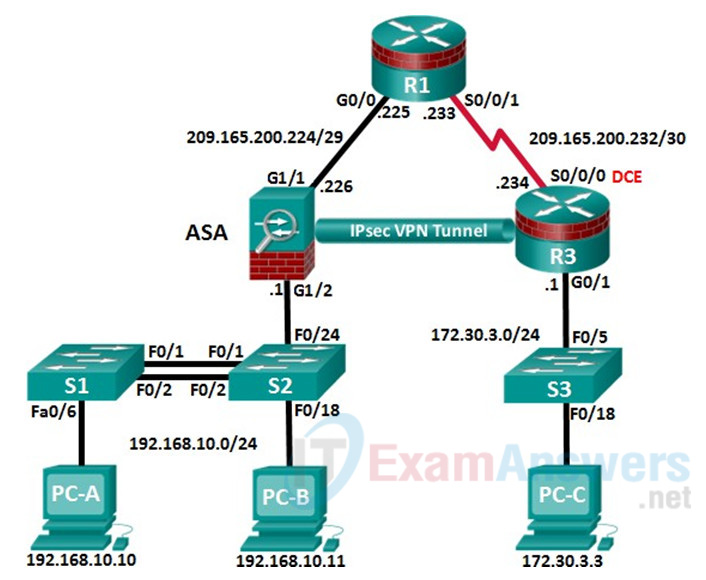
Assessment Objectives
- Part 1: Configure PCs and Verify Network Connectivity (5 points, 5 minutes)
Note: Basic configuration is completed by the instructor in preparation for the exam.
- Part 2: Configure Secure Router Administrative Access (17 points, 15 minutes)
- Part 3: Configure a Zone-Based Policy Firewall (14 points, 10 minutes)
- Part 4: Secure Layer 2 Switches (22 points, 20 minutes)
- Part 5: Configure ASA Basic Management and Firewall Settings (18 points, 15 minutes)
- Part 6: Configure a Site-To-Site IPsec VPN (28 points, 25 minutes)
Scenario
This Skills Assessment (SA) is the final practical exam of student training for the CCNA Security course. The exam is divided into six parts. The parts should be completed sequentially and signed off by your instructor before moving on to the next part. In Part 1 you will verify that the basic device settings have been preconfigured by the instructor. In Part 2, you will secure a network router using the command-line interface (CLI) to configure various IOS features including AAA and SSH. In Part 3, you will configure zone-based policy firewall (ZPF) on an integrated service router (ISR) using the CLI. In Part 4, you will configure and secure Layer 2 switches using the CLI. In Part 5, you will configure the ASA management and firewall settings using the CLI. In Part 6, you will configure a site-to-site IPsec VPN between R3 and the ASA using the CLI and ASDM.
Instructor Note: The routers used in this SA are Cisco 1941 ISRs with Cisco IOS Release 15.4(3)M2 (universalk9 image). Other routers and Cisco IOS versions can be used. Depending on the model and Cisco IOS version, the commands available and output produced might vary from what is shown in this SA. Refer to the Router Interface Summary table at the end of this SA for the correct interface identifiers.
Instructor Note: Sample scoring and estimated times for each exam are provided. These can be adjusted by the instructor as necessary to suit the testing environment. Total points for the exam are 100 and total time is estimated at 90 minutes. The instructor may elect to deduct points if excessive time is taken for a part of the assessment.
Required Resources
- 3 Routers (Cisco 1941 with Cisco IOS Release 15.4(3)M2 image with a Security Technology package license or comparable)
- 3 Switches (Cisco 2960 with Cisco IOS Release 15.0(2) lanbasek9 image or comparable)
- 1 ASA 5506 (OS version 9.8(1) and ASDM version 7.8(1) and Base license or comparable)
- 3 PCs (Windows 7 or Windows 8.1, with SSH Client software installed)
- Console cable to configure the Cisco IOS devices via the console ports
- Ethernet and Serial cables as shown in the topology
Instructor Notes:
Router Resource Requirements:
Note: The following requirements are critical to successful completion of this SA.
Instructor Note: In the interest of time, the instructor should pre-configure the basic device settings. Basic configurations are provided below for R1 and R3.
R1 Startup Configuration
hostname R1 no ip domain lookup interface GigabitEthernet0/0 ip address 209.165.200.225 255.255.255.248 no shutdown interface Serial0/0/1 ip address 209.165.200.233 255.255.255.252 no shutdown ip route 172.30.3.0 255.255.255.0 209.165.200.234 ntp authentication-key 1 md5 NTPpassword ntp trusted-key 1 ntp authenticate ntp master 3 end
R3 Startup Configuration
hostname R3 no ip domain lookup interface G0/1 ip address 172.30.3.1 255.255.255.0 no shut int S0/0/0 ip address 209.165.200.234 255.255.255.252 no shutdown ip route 0.0.0.0 0.0.0.0 209.165.200.233 end
S1 Startup Configuration
hostname S1 no ip domain lookup spanning-tree vlan 1 root primary interface range f0/3-5, f0/7-24, g0/1-2 shutdown end
S2 Startup Configuration
hostname S2 no ip domain lookup spanning-tree vlan 1 root secondary end
PC-A
IP Address: 192.168.10.10 Subnet Mask: 255.255.255.0 Default Gateway: 192.168.10.1
PC-B
IP Address: 192.168.10.11 Subnet Mask: 255.255.255.0 Default Gateway: 192.168.10.1
PC-C
IP Address: 172.30.3.3 Subnet Mask: 255.255.255.0 Default Gateway: 172.30.3.1
Intructions
Part 1: Configure PCs and Verify Network Connectivity
Total points: 5
Time: 5 minutes
In the interest of time, your instructor has pre-configured basic settings on R1 and R3. You must configure the static IP address information for the PC hosts using the addressing in the topology. You will then verify connectivity.
| Configuration Task | Specification | Points |
|---|---|---|
| Configure Static IP Addressing on PC-A, PC- B, and PC-C | See Topology for specific settings. | 3 |
| Ping the G0/1 interface on R3 from PC-C. | See Topology for specific settings. | 1/2 |
| Ping the S0/0/1 interface on R1 from R3. | See Topology for specific settings. | 1/2 |
| Ping interface G0/0 on R1 from PC-C. | See Topology for specific settings. | 1 |
Instructor Sign-Off Part 1: ___________
Points: __________ of 5
Note: Do not proceed to Part 2 until your instructor has signed off on Part 1.
Part 2: Configure Secure Router Administrative Access
Total points: 17
Time: 15 minutes
In Part 2, you will secure administrative access on router R3 using the CLI. Configuration tasks include the following:
| Configuration Item or Task | Specification | Points |
|---|---|---|
| Set minimum password length. | Minimum Length: 10 characters | 1 |
| Assign and encrypt a privileged EXEC password. | Password: cisco12345 Encryption type: 9 (scrypt) | 1 |
| Add a user in the local database for administrator access | Username: Admin01 Privilege level: 15 Encryption type: 9 (scrypt) Password: admin01pass | 1 |
| Configure MOTD banner. | Unauthorized Access is Prohibited! | 1/2 |
| Disable HTTP server services. | 1/2 | |
| Configure SSH. | Domain name: ccnassecurity.com RSA Keys size: 1024 Version: 2 Timeout: 90 seconds Authentication retries: 2 | 4 |
| Configure VTY lines to allow SSH access. | Allow only SSH access. | 1 |
| Configure AAA authentication and authorization settings. | Enable AAA Use local database as default setting. | 2 |
| Configure NTP. | Authentication Key: NTPpassword Encryption: MD5 Key: 1 NTP Server: 209.165.200.233 Configure for periodic calendar updates. | 4 |
| Configure syslog. | Enable timestamp service to log the date and time in milliseconds. Send syslog messages to: 172.30.3.3 Set message logging severity level: Warnings | 2 |
| Configuration Item or Task | Configuration Commands | Verification Commands |
|---|---|---|
| Set minimum password length. | security passwords min-length 10 | show run | inc passwords |
| Assign and encrypt a privileged EXEC password. | enable algorithm-type scrypt secret cisco12345 | show run | inc enable Verify encryption type 9. |
| Add a user in the local database for administrator access. | username Admin01 privilege 15 algorithm-type scrypt secret admin01pass | show run | include username Verify Username, Privilege level, and encryption type. The password can be verified. |
| Configure MOTD banner. | banner motd $Unauthorized Access is Prohibited!$ | show run | inc banner |
| Disable HTTP server services. | no ip http server | show run | inc http |
| Configure SSH. | ip domain-name ccnasecurity.com crypto key generate rsa general-keys modulus 1024 ip ssh version 2 ip ssh time-out 90 ip ssh authentication-retries 2 | show ip ssh |
| Configure VTY lines to allow SSH access. | line vty 0 4 transport input ssh exit | show run | sec vty |
| Configure AAA authentication and authorization settings. | aaa new-model aaa authentication login default local aaa authorization exec default local | show run | inc aaa |
| Configure NTP. | ntp authentication-key 1 md5 NTPpassword ntp authenticate ntp server 209.165.200.233 ntp update-calendar | show ntp associations show run | sec ntp |
| Configure syslog. | service timestamps log datetime msec logging 172.30.3.3 logging trap warnings | show run | sec logging show logging |
Note: Before proceeding to Part 3, ask your instructor to verify R3’s configuration and functionality.
Instructor Sign-Off Part 2: ___________
Points: _________ of 17
Part 3: Configure a Zone-Based Policy Firewall
Total points: 14
Time: 10 minutes
In Part 3, you will configure a zone-based policy firewall on R3 using the CLI. Configuration tasks include the following:
| Configuration Item or Task | Specification | Points |
|---|---|---|
| Create security zone names. | Inside zone name: INSIDE Outside zone name: INTERNET | 2 |
| Create an inspect class map. | Class map name: INSIDE_PROTOCOLS Inspection type: match-any Protocols allowed: tcp, udp, icmp | 3 |
| Create an inspect policy map. | Policy map name: INSIDE_TO_INTERNET Bind the class map to the policy map. Matched packets should be inspected. | 3 |
| Create a zone pair. | Zone pair name: IN_TO_OUT_ZONE Source zone: INSIDE Destination zone: INTERNET | 2 |
| Apply the policy map to the zone pair. | Zone pair name: IN_TO_OUT_ZONE Policy map name: INSIDE_TO_INTERNET | 2 |
| Assign interfaces to the proper security zones. | Interface G0/1: INSIDE Interface S0/0/0: INTERNET | 2 |
| Configuration Item or Task | Configuration Commands | Verification Commands |
|---|---|---|
| Create security zone names. | zone security INSIDE zone security INTERNET | show run | section zone security |
| Create an inspect class map. | class-map type inspect match-any INSIDE_PROTOCOLS match protocol tcp match protocol udp match protocol icmp | show class-map type inspect |
| Create an inspect policy map. | policy-map type inspect INSIDE_TO_INTERNET class type inspect INSIDE_PROTOCOLS inspect | show policy-map type inspect |
| Create a zone pair. | zone-pair security IN_TO_OUT_ZONE source INSIDE destination INTERNET | show zone-pair security |
| Apply the policy map to the zone pair. | zone-pair security IN_TO_OUT_ZONE service-policy type inspect INSIDE_TO_INTERNET | show zone-pair security |
| Assign interfaces to the proper security zones. | interface g0/1 zone-member security INSIDE interface s0/0/0 zone-member security INTERNET | show zone security |
Troubleshoot as necessary to correct any issues discovered.
Note: Before proceeding to Part 4, ask your instructor to verify your ZPF configuration and functionality.
Instructor Sign-Off Part 2: _______
Points: _______ of 14
Part 4: Secure Layer 2 Switches
Total points: 22
Time: 20 minutes
Note: Not all security features in this part of the exam will be configured on all switches. However, in a production network, all security feature will be configured on all switches. In the interest of time, the security features are configured on just S2, except where noted.
In Part 4, you will configure security settings on the indicated switch using the CLI. Configuration tasks include the following:
| Configuration Item or Task | Specification | Points |
|---|---|---|
| Assign and encrypt a privileged EXEC password. | Switch: S2 Password: cisco12345. Encryption type: 9 (scrypt) | 1/2 |
| Add a user in the local database for administrator access | Switch: S2 Username: Admin01 Privilege level: 15 Encryption type: 9 (scrypt) Password: admin01pass | 1 |
| Configure MOTD banner. | Switch: S2 Banner: Unauthorized Access is Prohibited! | 1/2 |
| Disable HTTP and HTTP secure server. | Switch: S2 | 1 |
| Configure SSH. | Switch: S2 Domain name: ccnassecurity.com RSA Keys size: 1024 Version: 2 Timeout: 90 seconds Authentication retries: 2 | 2 |
| Configure VTY lines to allow SSH access. | Switch: S2 Allow SSH access only. | 1/2 |
| Configure AAA authentication and authorization settings. | Switch: S2 Enable AAA Use local database as default setting | 2 |
| Create VLAN list. | Switches: S1 & S2 VLAN: 2, Name: NewNative VLAN: 10, Name: LAN VLAN: 99, Name: Blackhole | 1/2 |
| Configure trunk ports. | Switches: S1 & S2 Interfaces: F0/1, F0/2 Native VLAN: 2 Prevent DTP. | 2 |
| Disable trunking. | Switch: S2 Ports: F0/18, F0/24 VLAN assignment: 10 | 2 |
| Enable PortFast and BPDU guard. | Switch: S2 Ports: F0/18, F0/24 | 2 |
| Configure basic port security. | Switch: S2 Port: F0/18 Maximum limit: 1 Remember MAC Address Violation Action: Shutdown | 3 |
| Disable unused ports on S2, and assign ports to VLAN 99. | Switch: S2 Ports: F0/3-17, F0/19-23, G0/1-2 | 1 |
| Configure Loop guard. | Switch: S2 Loop guard: Default | 1 |
| Configure DHCP snooping. | Enable DHCP Snooping globally Enable DHCP for VLAN: 10 DHCP trusted interface: F0/24 | 3 |
NETLAB+ Note: Use a Maximum limit of 2 when configuring basic port security. Otherwise, the hidden Control Switch will cause a violation to occur and the port will be shutdown.
| Configuration Item or Task | Configuration Commands | Verification Commands |
|---|---|---|
| Assign and encrypt a privileged EXEC password. (Switch: S2 only) | enable algorithm-type scrypt secret cisco12345 | show run | inc enable Verify encryption type 9. |
| Add a user in the local database for administrator access. (Switch: S2 only) | username Admin01 privilege 15 algorithm-type scrypt secret admin01pass | show run | include username Verify username, privilege level, and encryption type. The password can be verified. |
| Configure MOTD banner. (Switch: S2 only) | banner motd $Unauthorized Access is Prohibited!$ | show run | inc banner |
| Disable HTTP and HTTP secure server. (Switch: S2 only) | no ip http server no ip http secure-server | show run | inc http |
| Configure SSH. (Switch: S2 only) | ip domain-name ccnasecurity.com crypto key generate rsa general-keys modulus 1024 ip ssh version 2 ip ssh time-out 90 ip ssh authentication-retries 2 | show ip ssh |
| Configure VTY lines to allow SSH access. (Switch: S2 only) | line vty 0 15 transport input ssh exit | show run | sec vty |
| Configure AAA authentication and authorization settings. (Switch: S2 only) | aaa new-model aaa authentication login default local aaa authorization exec default local | show run | inc aaa |
| Create VLAN list. (Switch: S1 & S2) | vlan 2 name NewNative vlan 10 name LAN vlan 99 name Blackhole exit | show vlan |
| Configure trunk ports. (Switch: S1 & S2) | interface range f0/1-2 switchport mode trunk switchport trunk native vlan 2 switchport nonegotiate no shutdown | show run | beg interface |
| Disable trunking. (Switch: S2 only) | interface ran f0/18, f0/24 switchport mode access switchport access vlan 10 | show run interface f0/18 show run interface f0/24 |
| Enable PortFast and BPDU guard. (Switch: S2 only) | interface ran f0/18, f0/24 spanning-tree portfast spanning-tree bpduguard enable | show run interface f0/18 show run interface f0/24 |
| Configure basic port security. (Switch: S2 only) | interface f0/18 switchport port-security switchport port-security maximum 1 switchport port-security mac-address sticky switchport port-security violation shutdown | show port-security interface fa0/18 |
| Disable unused ports on S2, and assign ports to VLAN 99. (Switch: S2 only) | interface range f0/3-17, f0/19-23, g0/1-2 switchport mode access switchport access vlan 99 shutdown | show ip interface brief (Determine whether interfaces are administratively down.) |
| Configure Loop guard. (Switch: S2 only) | spanning-tree loopguard default | show spanning-tree summary (Determine whether Loopguard Default is enabled.) |
| Configure DHCP snooping. (Switch: S2 only) | ip dhcp snooping ip dhcp snooping vlan 10 int f0/24 ip dhcp snooping trust end | show ip dhcp snooping |
Troubleshoot as necessary to correct any issues discovered.
Note: Before proceeding to Part 5, ask your instructor to verify your switch configuration and functionality.
Instructor Sign-Off Part 4: __________
Points: _______ of 22
Part 5: Configure ASA Basic Management and Firewall Settings
Total points: 18
Time: 15 minutes
Note: By default, the privileged EXEC password is blank. Press Enter at the password prompt.
In Part 5, you will configure the ASA’s basic setting and firewall using the CLI. Configuration tasks include the following:
| Configuration Item or Task | Specification | Points |
|---|---|---|
| Configure the ASA hostname. | Name: CCNAS-ASA | 1/2 |
| Configure the domain name. | Domain Name: ccnasecurity.com | 1/2 |
| Configure the privileged EXEC password. | Password: cisco12345 | 1/2 |
| Add a user to the local database for administrator console access. | User: Admin01 Password: admin01pass | 1/2 |
| Configure AAA to use the local database for SSH user authentication for console access. | 1 | |
| Configure Interface G1/1 | GigabitEthernet 1/1 Name: outside IP address: 209.165.200.226 Subnet Mask: 255.255.255.248 Security Level: 0 | 3 |
| Configure Interface G1/2 | GigabitEthernet 1/2 Name: inside IP address: 192.168.10.1 Subnet Mask: 255.255.255.0 Security Level: 100 | 4 |
| Generate an RSA key pair to support the SSH connections. | Key: RSA Modulus size: 1024 | 1 |
| Configure ASA to accept SSH connections from hosts on the inside LAN. | Inside Network: 192.168.10.0/24 Timeout: 10 minutes Version: 2 | 1 |
| Configure the default route. | Default route IP address: 209.165.200.225 | 1 |
| Configure ASDM access to the ASA. | Enable HTTPS server services. Enable HTTPS on the inside network. | 2 |
| Create a network object to identify internal addresses for PAT. Bind interfaces dynamically by using the interface address as the mapped IP. | Object name: INSIDE-NET Subnet: 192.168.10.0/24 Interfaces: inside, outside | 2 |
| Modify the default global policy to allow returning ICMP traffic through the firewall. | Policy-map: global_policy Class: inspection_default Inspect: icmp | 1 |
| Configuration Item or Task | Configuration Commands | Verification Commands |
|---|---|---|
| Configure the ASA hostname. | hostname CCNAS-ASA | (Look at command prompt to verify CCNAS-ASA name.) |
| Configure the domain name. | domain-name ccnasecurity.com | show run domain |
| Configure the privileged EXEC password. | enable password cisco12345 | show run enable |
| Add a user to the local database for administrator console access. | username Admin01 password admin01pass | show run username |
| Configure AAA to use the local database for SSH user authentication and for console access. | aaa authentication ssh console LOCAL | show run aaa |
| Configure Interface Gi1/1 | interface Gi1/1 nameif outside ip add 209.165.200.226 255.255.255.248 security-level 0 no shutdown | show run interface gi1/2 |
| Configure Interface Gi1/2 | interface Gi1/2 nameif inside ip add 192.168.10.1 255.255.255.0 security-level 100 no shutdown | show run interface gi1/1 |
| Generate an RSA key pair to support the SSH connections. | crypto key generate rsa modulus 1024 | show crypto key mypubkey rsa |
| Configure ASA to accept SSH connections from hosts on the inside LAN. | ssh 192.168.10.0 255.255.255.0 inside ssh timeout 10 ssh version 2 | show ssh |
| Configure the default route. | route outside 0.0.0.0 0.0.0.0 209.165.200.225 | show route(Look for quad-zero static route.) |
| Configure ASDM access to the ASA. | http server enable http 192.168.10.0 255.255.255.0 inside | show run http |
| Create a network object to identify internal addresses for PAT. Bind the interfaces dynamically by using the interface address as the mapped IP. | object network INSIDE-NET subnet 192.168.10.0 255.255.255.0 nat (inside,outside) dynamic interface | show nat show run object |
| Modify the default global policy to allow returning ICMP traffic through the firewall. | policy-map global_policy class inspection_default inspect icmp | show run policy-map |
Troubleshoot as necessary to correct any issues discovered.
Note: Before proceeding to Part 6, ask your instructor to verify your ASA configuration and functionality.
Instructor Sign-Off Part 5: _____
Points: _____ of 18
Part 6: Configure a Site-to-Site VPN
Total points: 28
Time: 25 minutes
In Part 6, you will configure a Site-to-Site IPsec VPN between R3 and the ASA. You will use the CLI to configure R3 and use ASDM to configure the ASA.
Step 1: Configure Site-to-Site VPN on R3 using CLI.
Configuration parameters include the following:
| Configuration Item or Task | Specification | Points |
|---|---|---|
| Enable IKE. | Note: ISAKMP is enabled by default. | 1 |
| Create an ISAKMP policy. | ISAKMP Policy Priority: 1 Authentication type: pre-share Encryption: 3des Hash algorithm: sha Diffie-Hellman Group Key Exchange: 2 | 5 |
| Configure the pre-shared key. | Preshare key: ciscopreshare Address: 209.165.200.226 | 2 |
| Configure the IPsec transform set. | Tag: TRNSFRM-SET ESP transform: ESP_3DES Hash function: ESP_SHA_HMAC | 3 |
| Define interesting traffic. | ACL: 101 Source Network: 172.30.3.0 0.0.0.24 Destination Network: 192.168.10.0 0.0.0.24 | 1 |
| Create a crypto map. | Crypto map name: CMAP Sequence number: 1 Type: ipsec-isakmp ACL to match: 101 Peer: 209.165.200.226 Transform-set: TRNSFRM-SET | 5 |
| Apply crypto map to the interface. | Interface: S0/0/0 Crypto map name: CMAP | 1 |
| Configuration Item or Task | Configuration Commands | Verification Commands |
|---|---|---|
| Enable IKE. | crypto isakmp enable | show run | include crypto |
| Create an ISAKMP policy. | crypto isakmp policy 1 authentication pre-share encryption 3des hash sha group 2 | show crypto isakmp policy |
| Configure the pre-shared key. | crypto isakmp key ciscopreshare address 209.165.200.226 | show run | include crypto |
| Configure the IPsec transform set. | crypto ipsec transform-set TRNSFRM-SET esp-3des esp-sha-hmac | show run | include crypto |
| Define interesting traffic. | access-list 101 permit ip 172.30.3.0 0.0.0.255 192.168.10.0 0.0.0.255 | show run | inc access-list |
| Create a crypto map. | crypto map CMAP 1 ipsec-isakmp match address 101 set transform-set TRNSFRM-SET set peer 209.165.200.226 | show crypto map |
| Apply crypto map to interface. | interface s0/0/0 crypto map CMAP | show crypto map show run interface s0/0/0 |
Step 2: Configure Site-to-Site VPN on ASA using ASDM
Use a browser on PC-B to establish an ASDM session to the ASA. When the session is established, use the Site-to-Site VPN Wizard to configure the ASA for IPsec Site-to-Site VPN. Configuration parameters include the following:
| Configuration Item or Task | Specification | Points |
|---|---|---|
| Use a browser on PC-B, connect to the ASA, and run ASDM. | Connection: HTTPS IP Address: 192.168.10.1 Username: Admin01 Password: admin01pass Note: You will need to accept all security messages and/or add the ASA IP address to the allowed list of IP addresses in Java. If the “Run ASDM” button via Java is not accessible, access your ASA via https://<ip_address>/admin/public/asdm.jnlp to download the JNLP file and then open the file to continue using ASDM. | 2 |
| Use the Site-to-site VPN Wizard to configure the site-to-site VPN settings on the ASA. | Peer IP Address: 209.165.200.234 VPN Access Interface: outside Local Network: inside-network/24 Remote Network: 172.30.3.0/24 Pre-shared Key: ciscopreshare Exempt ASA side/host network from NAT: Enable, inside | 5 |
| Ping PC-B from PC-C. | This should generate interesting traffic and start site-to- site VPN. | 1/2 |
| Ping PC-C from PC-B. | 1/2 | |
| Display the ISAKMP and IPsec SAs on R3. | show crypto isakmp sa show crypto ipsec sa (Look for an active session.) | 1 |
| Verify that a site-to-site session has been established using ASDM from PC-B. | ASDM Monitoring VPN tab Filter by: IPsec Site-to-Site | 1 |
Troubleshoot as necessary to correct any issues discovered.
Instructor Note: Have the student ping PC-B to demonstrate that PC-C has established an SSL VPN connection to the ASA. The student should also be able to use ASDM on PC-B to display the established VPN session.
Instructor Sign-Off Part 6: ________
Points: ______ of 28
Router Interface Summary
| Router Interface Summary | ||||
|---|---|---|---|---|
| Router Model | Ethernet Interface #1 | Ethernet Interface #2 | Serial Interface #1 | Serial Interface #2 |
| 1800 | Fast Ethernet 0/0 (F0/0) | Fast Ethernet 0/1 (F0/1) | Serial 0/0/0 (S0/0/0) | Serial 0/0/1 (S0/0/1) |
| 1900 | Gigabit Ethernet 0/0 (G0/0) | Gigabit Ethernet 0/1 (G0/1) | Serial 0/0/0 (S0/0/0) | Serial 0/0/1 (S0/0/1) |
| 2801 | Fast Ethernet 0/0 (F0/0) | Fast Ethernet 0/1 (F0/1) | Serial 0/1/0 (S0/1/0) | Serial 0/1/1 (S0/0/1) |
| 2811 | Fast Ethernet 0/0 (F0/0) | Fast Ethernet 0/1 (F0/1) | Serial 0/0/0 (S0/0/0) | Serial 0/0/1 (S0/0/1) |
| 2900 | Gigabit Ethernet 0/0 (G0/0) | Gigabit Ethernet 0/1 (G0/1) | Serial 0/0/0 (S0/0/0) | Serial 0/0/1 (S0/0/1) |
Note: To find out how the router is configured, look at the interfaces to identify the type of router and how many interfaces the router has. There is no way to effectively list all the combinations of configurations for each router class. This table includes identifiers for the possible combinations of Ethernet and Serial interfaces in the device. The table does not include any other type of interface, even though a specific router may contain one. An example of this might be an ISDN BRI interface. The string in parenthesis is the legal abbreviation that can be used in Cisco IOS commands to represent the interface.
Device Configs (Answer Key)
Router R1 (Initial Configuration)
R1#show run Building configuration... Current configuration : 1934 bytes ! ! Last configuration change at 02:04:14 UTC Tue Apr 26 2016 ! version 15.4 service timestamps debug datetime msec service timestamps log datetime msec no service password-encryption ! hostname R1 ! boot-start-marker boot-end-marker ! no aaa new-model memory-size iomem 15 ! no ip domain lookup ip cef no ipv6 cef ! multilink bundle-name authenticated ! cts logging verbose ! license udi pid CISCO2911/K9 sn FTX1713ALKC license accept end user agreement license boot module c2900 technology-package securityk9 license boot module c2900 technology-package uck9 license boot module c2900 technology-package datak9 ! redundancy ! interface Embedded-Service-Engine0/0 no ip address shutdown ! interface GigabitEthernet0/0 ip address 209.165.200.225 255.255.255.248 duplex auto speed auto ! interface GigabitEthernet0/1 no ip address shutdown duplex auto speed auto ! interface GigabitEthernet0/2 no ip address shutdown duplex auto speed auto ! interface Serial0/0/0 no ip address shutdown clock rate 125000 ! interface Serial0/0/1 ip address 209.165.200.233 255.255.255.252 ! ip forward-protocol nd ! no ip http server no ip http secure-server ! ip route 172.30.3.0 255.255.255.0 209.165.200.234 ! control-plane ! mgcp behavior rsip-range tgcp-only mgcp behavior comedia-role none mgcp behavior comedia-check-media-src disable mgcp behavior comedia-sdp-force disable ! mgcp profile default ! gatekeeper shutdown ! line con 0 line aux 0 line 2 no activation-character no exec transport preferred none transport output lat pad telnet rlogin lapb-ta mop udptn v120 ssh stopbits 1 line vty 0 4 login transport input none ! scheduler allocate 20000 1000 ntp authentication-key 1 md5 132B23221B0D17393C2B3A37 7 ntp authenticate ntp trusted-key 1 ntp master 3 ! end
Router R3 (After completion of Part 3)
R3#show run
Building configuration... Current configuration : 2965 bytes
!
! Last configuration change at 02:18:03 UTC Tue Apr 26 2016
! NVRAM config last updated at 02:18:04 UTC Tue Apr 26 2016
!
version 15.4
service timestamps debug datetime msec service timestamps log datetime msec no service password-encryption
!
hostname R3
!
boot-start-marker boot-end-marker
!
security passwords min-length 10
enable secret 9 $9$ufQqmGZLOmP67k$JKbwXSmrIwm2gCifA0WqC4GxshslOZ9QeXvwtgkXilA
!
aaa new-model
!
aaa authentication login default local aaa authorization exec default local
!
aaa session-id common memory-size iomem 15
!
no ip domain lookup
ip domain name ccnasecurity.com ip cef
no ipv6 cef
!
multilink bundle-name authenticated
!
cts logging verbose
!
!
voice-card 0
!
license udi pid CISCO2911/K9 sn FTX1713ALJV license accept end user agreement
license boot module c2900 technology-package securityk9 license boot module c2900 technology-package uck9 license boot module c2900 technology-package datak9
!
username Admin01 privilege 15 secret 9
$9$6WQ/AwTOm740HE$H1g4jcFklhPY3/ZQhxc11nyfyY3UgIgieqZEXJvEI5g
!
redundancy
!
ip ssh time-out 90
ip ssh authentication-retries 2 ip ssh version 2
!
class-map type inspect match-any INSIDE_PROTOCOLS
match protocol tcp
match protocol udp
match protocol icmp
!
policy-map type inspect INSIDE_TO_INTERNET
class type inspect INSIDE_PROTOCOLS
inspect
class class-default
drop
!
zone security INSIDE zone security INTERNET
zone-pair security IN_TO_OUT_ZONE source INSIDE destination INTERNET
service-policy type inspect INSIDE_TO_INTERNET
!
interface Embedded-Service-Engine0/0
no ip address
shutdown
!
interface GigabitEthernet0/0
no ip address
shutdown
duplex auto
speed auto
!
interface GigabitEthernet0/1
ip address 172.30.3.1 255.255.255.0
zone-member security INSIDE
duplex auto
speed auto
!
interface GigabitEthernet0/2
no ip address
shutdown
duplex auto
speed auto
!
interface Serial0/0/0
ip address 209.165.200.234 255.255.255.252
zone-member security INTERNET
clock rate 125000
!
interface Serial0/0/1
no ip address
shutdown
!
ip forward-protocol nd
!
no ip http server
no ip http secure-server
!
ip route 0.0.0.0 0.0.0.0 209.165.200.233
!
logging trap warnings logging host 172.30.3.3
!
control-plane
!
mgcp behavior rsip-range tgcp-only mgcp behavior comedia-role none
mgcp behavior comedia-check-media-src disable mgcp behavior comedia-sdp-force disable
!
mgcp profile default
!
gatekeeper
shutdown
!
banner motd ^C
Unauthorized Access is Prohibited!^C
!
line con 0 line aux 0 line 2
no activation-character
no exec
transport preferred none
transport output lat pad telnet rlogin lapb-ta mop udptn v120 ssh
stopbits 1 line vty 0 4
transport input ssh
!
scheduler allocate 20000 1000
ntp authentication-key 1 md5 06283B115C4F1A0A1218000F 7 ntp authenticate
ntp update-calendar
ntp server 209.165.200.233
!
endSwitch S1 (After completion of Part 4)
S1#show run Building configuration... Current configuration : 1735 bytes ! version 15.0 hostname S1 ! no ip domain-lookup ! spanning-tree mode pvst spanning-tree extend system-id spanning-tree vlan 1 priority 24576 ! interface FastEthernet0/1 switchport trunk native vlan 2 switchport mode trunk switchport nonegotiate ! interface FastEthernet0/2 switchport trunk native vlan 2 switchport mode trunk switchport nonegotiate ! end
Switch S2 (After completion of Part 4)
S2#show run Building configuration... Current configuration : 3780 bytes ! ! Last configuration change at 00:25:21 UTC Mon Mar 1 1993 ! version 15.0 no service pad service timestamps debug datetime msec service timestamps log datetime msec no service password-encryption ! hostname S2 ! boot-start-marker boot-end-marker ! enable secret 9 $9$6E0RH.UQ3Nt221$fSKp.he411vh54DhobJk678MmZzj3sHxY3JMX/QdcTE ! username Admin01 privilege 15 secret 9 $9$ELG3vxsMl43KNo$V3AYoDX3ogPeDL2FWjpeM9R.2/Sek8UY65l6OcqxK3E aaa new-model ! aaa authentication login default local aaa authorization exec default local ! aaa session-id common system mtu routing 1500 ! ip dhcp snooping vlan 10 ip dhcp snooping no ip domain-lookup ip domain-name ccnasecurity.com ! spanning-tree mode pvst spanning-tree loopguard default spanning-tree extend system-id spanning-tree vlan 1 priority 28672 ! vlan internal allocation policy ascending ! ip ssh time-out 90 ip ssh authentication-retries 2 ip ssh version 2 ! interface FastEthernet0/1 switchport trunk native vlan 2 switchport mode trunk switchport nonegotiate shutdown ! interface FastEthernet0/2 switchport trunk native vlan 2 switchport mode trunk switchport nonegotiate shutdown ! interface FastEthernet0/3 switchport access vlan 99 switchport mode access shutdown ! interface FastEthernet0/4 switchport access vlan 99 switchport mode access shutdown ! interface FastEthernet0/5 ! interface FastEthernet0/6 switchport access vlan 99 switchport mode access shutdown ! interface FastEthernet0/7 switchport access vlan 99 switchport mode access shutdown ! interface FastEthernet0/8 switchport access vlan 99 switchport mode access shutdown ! interface FastEthernet0/9 i switchport access vlan 99 i switchport access vlan 99 i switchport access vlan 99 i switchport access vlan 99 ! switchport access vlan 99 switchport mode access shutdown ! interface FastEthernet0/15 switchport access vlan 99 switchport mode access shutdown ! interface FastEthernet0/16 switchport access vlan 99 switchport mode access shutdown ! interface FastEthernet0/17 switchport access vlan 99 switchport mode access shutdown ! interface FastEthernet0/18 switchport access vlan 10 switchport mode access switchport port-security switchport port-security mac-address sticky switchport port-security mac-address sticky 0050.5682.aea3 spanning-tree portfast spanning-tree bpduguard enable ! interface FastEthernet0/19 switchport access vlan 99 switchport mode access shutdown ! interface FastEthernet0/20 switchport access vlan 99 switchport mode access shutdown ! interface FastEthernet0/21 switchport access vlan 99 switchport mode access shutdown ! interface FastEthernet0/22 switchport access vlan 99 switchport mode access shutdown ! interface FastEthernet0/23 switchport access vlan 99 switchport mode access shutdown ! interface FastEthernet0/24 switchport access vlan 10 switchport mode access spanning-tree portfast spanning-tree bpduguard enable ip dhcp snooping trust ! interface GigabitEthernet0/1 switchport access vlan 99 switchport mode access shutdown ! interface GigabitEthernet0/2 switchport access vlan 99 switchport mode access shutdown ! interface Vlan1 no ip address shutdown ! no ip http server no ip http secure-server ! banner motd ^C Unauthorized Access is Prohibited!^C ! line con 0 line vty 0 4 transport input ssh line vty 5 15 transport input ssh ! end
ASA (Config after Part 5)
CCNAS-ASA# show run
: Saved
:
: Serial Number: JAD214206G0
: Hardware: ASA5506, 4096 MB RAM, CPU Atom C2000 series 1250 MHz, 1 CPU (4 cores)
:
ASA Version 9.8(1)
!
hostname CCNAS-ASA
domain-name ccnasecurity.com
enable password $sha512$5000$sU7UGH6RstpX5O5046qxIg==$YTJuOGysCgT3gGm64EgAWA== pbkdf2
xlate per-session deny tcp any4 any4 xlate per-session deny tcp any4 any6 xlate per-session deny tcp any6 any4 xlate per-session deny tcp any6 any6
xlate per-session deny udp any4 any4 eq domain xlate per-session deny udp any4 any6 eq domain xlate per-session deny udp any6 any4 eq domain xlate per-session deny udp any6 any6 eq domain names
!
interface GigabitEthernet1/1
nameif outside
security-level 0
ip address 209.165.200.226 255.255.255.248
!
interface GigabitEthernet1/2
nameif inside
security-level 100
ip address 192.168.10.1 255.255.255.0
!
interface GigabitEthernet1/3
shutdown
no nameif
no security-level
no ip address
!
interface GigabitEthernet1/4
shutdown
no nameif
no security-level
no ip address
!
interface GigabitEthernet1/5
shutdown
no nameif
no security-level
no ip address
!
interface GigabitEthernet1/6
shutdown
no nameif
no security-level
no ip address
!
interface GigabitEthernet1/7
shutdown
no nameif
no security-level
no ip address
!
interface GigabitEthernet1/8
shutdown
no nameif
no security-level
no ip address
!
interface Management1/1
management-only
shutdown
no nameif
no security-level
no ip address
!
ftp mode passive
dns server-group DefaultDNS
domain-name ccnasecurity.com object network INSIDE-NET
subnet 192.168.10.0 255.255.255.0
pager lines 24 mtu outside 1500 mtu inside 1500
icmp unreachable rate-limit 1 burst-size 1 no asdm history enable
arp timeout 14400
no arp permit-nonconnected arp rate-limit 16384
!
object network INSIDE-NET
nat (inside,outside) dynamic interface
route outside 0.0.0.0 0.0.0.0 209.165.200.225 1
timeout xlate 3:00:00 timeout pat-xlate 0:00:30
timeout conn 1:00:00 half-closed 0:10:00 udp 0:02:00 sctp 0:02:00 icmp 0:00:02 timeout sunrpc 0:10:00 h323 0:05:00 h225 1:00:00 mgcp 0:05:00 mgcp-pat 0:05:00 timeout sip 0:30:00 sip_media 0:02:00 sip-invite 0:03:00 sip-disconnect 0:02:00 timeout sip-provisional-media 0:02:00 uauth 0:05:00 absolute
timeout tcp-proxy-reassembly 0:01:00 timeout floating-conn 0:00:00 timeout conn-holddown 0:00:15 timeout igp stale-route 0:01:10
user-identity default-domain LOCAL aaa authentication ssh console LOCAL aaa authentication login-history http server enable
http 192.168.10.0 255.255.255.0 inside
no snmp-server location no snmp-server contact service sw-reset-button
crypto ipsec security-association pmtu-aging infinite crypto ca trustpool policy
telnet timeout 5
ssh stricthostkeycheck
ssh 192.168.10.0 255.255.255.0 inside
ssh timeout 10 ssh version 2
ssh key-exchange group dh-group1-sha1 console timeout 0
threat-detection basic-threat
threat-detection statistics access-list
no threat-detection statistics tcp-intercept dynamic-access-policy-record DfltAccessPolicy
username Admin01 password $sha512$5000$/
+aZfw4eUMxCfxjvW8EPHQ==$p26fE4B7pk7h3bgIkJ8vqg== pbkdf2
!
class-map inspection_default
match default-inspection-traffic
!
policy-map type inspect dns preset_dns_map
parameters
message-length maximum client auto
message-length maximum 512
no tcp-inspection policy-map global_policy
class inspection_default
inspect ftp
inspect h323 h225
inspect h323 ras
inspect ip-options
inspect netbios
inspect rsh
inspect rtsp
inspect skinny
inspect esmtp
inspect sqlnet
inspect sunrpc
inspect tftp
inspect sip
inspect xdmcp
inspect dns preset_dns_map
inspect icmp
policy-map type inspect dns migrated_dns_map_2
parameters
message-length maximum client auto
message-length maximum 512
no tcp-inspection
policy-map type inspect dns migrated_dns_map_1
parameters
message-length maximum client auto
message-length maximum 512
no tcp-inspection
!
service-policy global_policy global prompt hostname context
no call-home reporting anonymous call-home
profile CiscoTAC-1
no active
destination address http https://tools.cisco.com/its/service/oddce/services/DDCEService
destination address email callhome@cisco.com
destination transport-method http
subscribe-to-alert-group diagnostic
subscribe-to-alert-group environment
subscribe-to-alert-group inventory periodic monthly
subscribe-to-alert-group configuration periodic monthly
subscribe-to-alert-group telemetry periodic daily Cryptochecksum:fc241f345b56ef25e57d781921cd2aa3
: endR3 (Final Configuration)
R3#show run
Building configuration...
Current configuration : 3387 bytes
!
! Last configuration change at 02:47:57 UTC Tue Apr 26 2016 by Admin01
! NVRAM config last updated at 02:47:58 UTC Tue Apr 26 2016 by Admin01
!
version 15.4
service timestamps debug datetime msec service timestamps log datetime msec no service password-encryption
!
hostname R3
!
boot-start-marker boot-end-marker
!
security passwords min-length 10
enable secret 9 $9$ufQqmGZLOmP67k$JKbwXSmrIwm2gCifA0WqC4GxshslOZ9QeXvwtgkXilA
!
aaa new-model
!
aaa authentication login default local aaa authorization exec default local
!
aaa session-id common memory-size iomem 15
!
no ip domain lookup
ip domain name ccnasecurity.com ip cef
no ipv6 cef
!
multilink bundle-name authenticated
!
cts logging verbose
!
voice-card 0
!
license udi pid CISCO2911/K9 sn FTX1713ALJV license accept end user agreement
license boot module c2900 technology-package securityk9 license boot module c2900 technology-package uck9 license boot module c2900 technology-package datak9
!
username Admin01 privilege 15 secret 9
$9$6WQ/AwTOm740HE$H1g4jcFklhPY3/ZQhxc11nyfyY3UgIgieqZEXJvEI5g
!
redundancy
!
ip ssh time-out 90
ip ssh authentication-retries 2 ip ssh version 2
!
class-map type inspect match-any INSIDE_PROTOCOLS
match protocol tcp
match protocol udp
match protocol icmp
!
policy-map type inspect INSIDE_TO_INTERNET
class type inspect INSIDE_PROTOCOLS
inspect
class class-default
drop
!
zone security INSIDE zone security INTERNET
zone-pair security IN_TO_OUT_ZONE source INSIDE destination INTERNET
service-policy type inspect INSIDE_TO_INTERNET
!
crypto isakmp policy 1
encr 3des
authentication pre-share
group 2
crypto isakmp key ciscopreshare address 209.165.200.226
!
crypto ipsec transform-set TRNSFRM-SET esp-3des esp-sha-hmac
mode tunnel
!
crypto map CMAP 1 ipsec-isakmp
set peer 209.165.200.226
set transform-set TRNSFRM-SET
match address 101
!
interface Embedded-Service-Engine0/0
no ip address
shutdown
!
interface GigabitEthernet0/0
no ip address
shutdown
duplex auto
speed auto
!
interface GigabitEthernet0/1
ip address 172.30.3.1 255.255.255.0
zone-member security INSIDE
duplex auto
speed auto
!
interface GigabitEthernet0/2
no ip address
shutdown
duplex auto
speed auto
!
interface Serial0/0/0
ip address 209.165.200.234 255.255.255.252
zone-member security INTERNET
clock rate 125000
crypto map CMAP
!
interface Serial0/0/1
no ip address
shutdown
!
ip forward-protocol nd
!
no ip http server
no ip http secure-server
!
ip route 0.0.0.0 0.0.0.0 209.165.200.233
!
logging trap warnings logging host 172.30.3.3
!
access-list 101 permit ip 172.30.3.0 0.0.0.255 192.168.10.0 0.0.0.255
!
control-plane
!
mgcp behavior rsip-range tgcp-only mgcp behavior comedia-role none
mgcp behavior comedia-check-media-src disable mgcp behavior comedia-sdp-force disable
!
mgcp profile default
!
gatekeeper
shutdown
!
banner motd ^C
Unauthorized Access is Prohibited!^C
!
line con 0 line aux 0
line 2
no activation-character
no exec
transport preferred none
transport output lat pad telnet rlogin lapb-ta mop udptn v120 ssh
stopbits 1 line vty 0 4
transport input ssh
!
scheduler allocate 20000 1000
ntp authentication-key 1 md5 06283B115C4F1A0A1218000F 7 ntp authenticate
ntp update-calendar
ntp server 209.165.200.233
!
end
R3#ASA (Final Configuration)
CCNAS-ASA# show run
: Saved
:
: Serial Number: JAD214206G0
: Hardware: ASA5506, 4096 MB RAM, CPU Atom C2000 series 1250 MHz, 1 CPU (4 cores)
:
ASA Version 9.8(1)
!
hostname CCNAS-ASA
domain-name ccnasecurity.com
enable password $sha512$5000$sU7UGH6RstpX5O5046qxIg==$YTJuOGysCgT3gGm64EgAWA== pbkdf2
xlate per-session deny tcp any4 any4 xlate per-session deny tcp any4 any6 xlate per-session deny tcp any6 any4 xlate per-session deny tcp any6 any6
xlate per-session deny udp any4 any4 eq domain xlate per-session deny udp any4 any6 eq domain xlate per-session deny udp any6 any4 eq domain xlate per-session deny udp any6 any6 eq domain names
!
interface GigabitEthernet1/1
nameif outside
security-level 0
ip address 209.165.200.226 255.255.255.248
!
interface GigabitEthernet1/2
nameif inside
security-level 100
ip address 192.168.10.1 255.255.255.0
!
!
interface Management1/1
management-only
shutdown
no nameif
no security-level
no ip address
!
ftp mode passive
dns server-group DefaultDNS
domain-name ccnasecurity.com
object network INSIDE-NET
subnet 192.168.10.0 255.255.255.0
object network NETWORK_OBJ_172.30.3.0_24
subnet 172.30.3.0 255.255.255.0
object network NETWORK_OBJ_192.168.10.0_24
subnet 192.168.10.0 255.255.255.0
access-list outside_cryptomap extended permit ip 192.168.10.0 255.255.255.0 172.30.3.0 255.255.255.0
pager lines 24 mtu outside 1500 mtu inside 1500
icmp unreachable rate-limit 1 burst-size 1 no asdm history enable
arp timeout 14400
no arp permit-nonconnected arp rate-limit 16384
nat (inside,outside) source static NETWORK_OBJ_192.168.10.0_24 NETWORK_OBJ_192.168.10.0_24 destination static NETWORK_OBJ_172.30.3.0_24 NETWORK_OBJ_172.30.3.0_24 no-proxy-arp route-lookup
!
object network INSIDE-NET
nat (inside,outside) dynamic interface
route outside 0.0.0.0 0.0.0.0 209.165.200.225 1
timeout xlate 3:00:00 timeout pat-xlate 0:00:30
timeout conn 1:00:00 half-closed 0:10:00 udp 0:02:00 sctp 0:02:00 icmp 0:00:02 timeout sunrpc 0:10:00 h323 0:05:00 h225 1:00:00 mgcp 0:05:00 mgcp-pat 0:05:00 timeout sip 0:30:00 sip_media 0:02:00 sip-invite 0:03:00 sip-disconnect 0:02:00 timeout sip-provisional-media 0:02:00 uauth 0:05:00 absolute
timeout tcp-proxy-reassembly 0:01:00 timeout floating-conn 0:00:00 timeout conn-holddown 0:00:15 timeout igp stale-route 0:01:10
user-identity default-domain LOCAL aaa authentication ssh console LOCAL aaa authentication login-history http server enable
http 192.168.10.0 255.255.255.0 inside
no snmp-server location no snmp-server contact service sw-reset-button
crypto ipsec ikev1 transform-set ESP-AES-128-SHA esp-aes esp-sha-hmac crypto ipsec ikev1 transform-set ESP-AES-128-MD5 esp-aes esp-md5-hmac crypto ipsec ikev1 transform-set ESP-AES-192-SHA esp-aes-192 esp-sha-hmac crypto ipsec ikev1 transform-set ESP-AES-192-MD5 esp-aes-192 esp-md5-hmac crypto ipsec ikev1 transform-set ESP-AES-256-SHA esp-aes-256 esp-sha-hmac crypto ipsec ikev1 transform-set ESP-AES-256-MD5 esp-aes-256 esp-md5-hmac crypto ipsec ikev1 transform-set ESP-AES-128-SHA-TRANS esp-aes esp-sha-hmac crypto ipsec ikev1 transform-set ESP-AES-128-SHA-TRANS mode transport
crypto ipsec ikev1 transform-set ESP-AES-128-MD5-TRANS esp-aes esp-md5-hmac crypto ipsec ikev1 transform-set ESP-AES-128-MD5-TRANS mode transport
crypto ipsec ikev1 transform-set ESP-AES-192-SHA-TRANS esp-aes-192 esp-sha-hmac crypto ipsec ikev1 transform-set ESP-AES-192-SHA-TRANS mode transport
crypto ipsec ikev1 transform-set ESP-AES-192-MD5-TRANS esp-aes-192 esp-md5-hmac crypto ipsec ikev1 transform-set ESP-AES-192-MD5-TRANS mode transport
crypto ipsec ikev1 transform-set ESP-AES-256-SHA-TRANS esp-aes-256 esp-sha-hmac crypto ipsec ikev1 transform-set ESP-AES-256-SHA-TRANS mode transport
crypto ipsec ikev1 transform-set ESP-AES-256-MD5-TRANS esp-aes-256 esp-md5-hmac crypto ipsec ikev1 transform-set ESP-AES-256-MD5-TRANS mode transport
crypto ipsec ikev1 transform-set ESP-3DES-SHA esp-3des esp-sha-hmac crypto ipsec ikev1 transform-set ESP-3DES-MD5 esp-3des esp-md5-hmac crypto ipsec ikev1 transform-set ESP-3DES-SHA-TRANS esp-3des esp-sha-hmac crypto ipsec ikev1 transform-set ESP-3DES-SHA-TRANS mode transport crypto ipsec ikev1 transform-set ESP-3DES-MD5-TRANS esp-3des esp-md5-hmac crypto ipsec ikev1 transform-set ESP-3DES-MD5-TRANS mode transport crypto ipsec ikev1 transform-set ESP-DES-SHA esp-des esp-sha-hmac crypto ipsec ikev1 transform-set ESP-DES-MD5 esp-des esp-md5-hmac crypto ipsec ikev1 transform-set ESP-DES-SHA-TRANS esp-des esp-sha-hmac crypto ipsec ikev1 transform-set ESP-DES-SHA-TRANS mode transport
crypto ipsec ikev1 transform-set ESP-DES-MD5-TRANS esp-des esp-md5-hmac crypto ipsec ikev1 transform-set ESP-DES-MD5-TRANS mode transport crypto ipsec ikev2 ipsec-proposal DES
protocol esp encryption des protocol esp integrity sha-1 md5
crypto ipsec ikev2 ipsec-proposal 3DES
protocol esp encryption 3des protocol esp integrity sha-1 md5
crypto ipsec ikev2 ipsec-proposal AES
protocol esp encryption aes protocol esp integrity sha-1 md5
crypto ipsec ikev2 ipsec-proposal AES192
protocol esp encryption aes-192 protocol esp integrity sha-1 md5
crypto ipsec ikev2 ipsec-proposal AES256
protocol esp encryption aes-256 protocol esp integrity sha-1 md5
crypto ipsec security-association pmtu-aging infinite crypto map outside_map 1 match address outside_cryptomap crypto map outside_map 1 set peer 209.165.200.234
crypto map outside_map 1 set ikev1 transform-set ESP-AES-128-SHA ESP-AES-128-MD5 ESP-AES-192-SHA ESP-AES-192-MD5 ESP-AES-256-SHA ESP-AES-256-MD5 ESP-3DES-SHA ESP- 3DES-MD5 ESP-DES-SHA ESP-DES-MD5
crypto map outside_map 1 set ikev2 ipsec-proposal AES256 AES192 AES 3DES DES crypto map outside_map interface outside
crypto ca trustpool policy crypto ikev2 policy 1
encryption aes-256
integrity sha
group 5 2
prf sha
lifetime seconds 86400
crypto ikev2 policy 10
encryption aes-192
integrity sha
group 5 2
prf sha
lifetime seconds 86400
crypto ikev2 policy 20
encryption aes
integrity sha
group 5 2
prf sha
lifetime seconds 86400
crypto ikev2 policy 30
encryption 3des
integrity sha
group 5 2
prf sha
lifetime seconds 86400
crypto ikev2 policy 40
encryption des
integrity sha
group 5 2
prf sha
lifetime seconds 86400
crypto ikev2 enable outside crypto ikev1 enable outside crypto ikev1 policy 10
authentication pre-share
encryption aes-256
hash sha group 2
lifetime 86400
crypto ikev1 policy 20
authentication rsa-sig
encryption aes-256
hash sha group 2
lifetime 86400 crypto ikev1 policy 40
authentication pre-share
encryption aes-192
hash sha group 2
lifetime 86400
encryption aes-192
hash sha
group 2
lifetime 86400
crypto ikev1 policy 70
authentication pre-share
encryption aes
hash sha
group 2
lifetime 86400
crypto ikev1 policy 80
authentication rsa-sig
encryption aes
hash sha
group 2
lifetime 86400
crypto ikev1 policy 100
authentication pre-share
encryption 3des
hash sha
group 2
lifetime 86400
crypto ikev1 policy 110
authentication rsa-sig
encryption 3des
hash sha
group 2
lifetime 86400
crypto ikev1 policy 130
authentication pre-share
encryption des
hash sha
group 2
lifetime 86400
crypto ikev1 policy 140
authentication rsa-sig
encryption des
hash sha
group 2
lifetime 86400
telnet timeout 5
ssh stricthostkeycheck
ssh 192.168.10.0 255.255.255.0 inside
ssh timeout 10 ssh version 2
ssh key-exchange group dh-group1-sha1 console timeout 0
threat-detection basic-threat
threat-detection statistics access-list
no threat-detection statistics tcp-intercept group-policy GroupPolicy_209.165.200.234 internal
group-policy GroupPolicy_209.165.200.234 attributes
vpn-tunnel-protocol ikev1 ikev2
dynamic-access-policy-record DfltAccessPolicy username Admin01 password $sha512$5000$/
+aZfw4eUMxCfxjvW8EPHQ==$p26fE4B7pk7h3bgIkJ8vqg== pbkdf2 tunnel-group 209.165.200.234 type ipsec-l2l
tunnel-group 209.165.200.234 general-attributes
default-group-policy GroupPolicy_209.165.200.234 tunnel-group 209.165.200.234 ipsec-attributes
ikev1 pre-shared-key *****
ikev2 remote-authentication pre-shared-key *****
ikev2 local-authentication pre-shared-key *****
!
class-map inspection_default
match default-inspection-traffic
!
!
policy-map type inspect dns preset_dns_map
parameters
message-length maximum client auto
message-length maximum 512
no tcp-inspection policy-map global_policy
class inspection_default
inspect ftp
inspect h323 h225
inspect h323 ras
inspect ip-options
inspect netbios
inspect rsh
inspect rtsp
inspect skinny
inspect esmtp
inspect sqlnet
inspect sunrpc
inspect tftp
inspect sip
inspect xdmcp
inspect dns preset_dns_map
inspect icmp
policy-map type inspect dns migrated_dns_map_2
parameters
message-length maximum client auto
message-length maximum 512
no tcp-inspection
policy-map type inspect dns migrated_dns_map_1
parameters
message-length maximum client auto
message-length maximum 512
no tcp-inspection
!
service-policy global_policy global prompt hostname context
no call-home reporting anonymous call-home
profile CiscoTAC-1
no active
destination address http https://tools.cisco.com/its/service/oddce/services/DDCEService
destination address email callhome@cisco.com
destination transport-method http
subscribe-to-alert-group diagnostic
subscribe-to-alert-group environment
subscribe-to-alert-group inventory periodic monthly
subscribe-to-alert-group configuration periodic monthly
subscribe-to-alert-group telemetry periodic daily Cryptochecksum:db759fdf23d0ebd2fd8d48ec2b90351b
: end