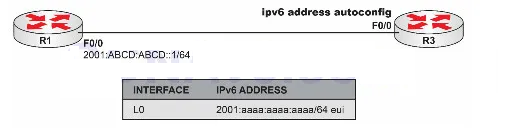Lab Objective:
The objective of this lab exercise is for you to learn and understand how to configure IPv6 addresses on Cisco routers using address autoconfiguration and EUI-64 addressing.
Lab Purpose:
Configuring IPv6 addressing is one of your most fundamental tasks as a Cisco engineer. In the exam, you may also be asked to configure an IPv6 address using Stateless Address Autoconfiguration (SLACC) as well as EUI-64 addressing.
Certification Level:
This lab is suitable for CCENT certification exam preparation.
Lab Difficulty:
This lab has a difficulty rating of 4/10.
Readiness Assessment:
When you are ready for your certification exam, you should complete this lab in no more than 10 minutes.
Lab Topology:
Please use the following topology to complete this lab exercise:
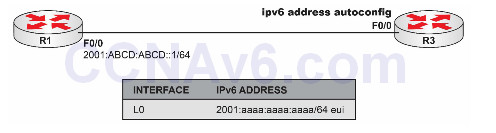
Task 1:
Configure the hostnames on routers R1 and R3 as illustrated in the topology.
Task 2:
Configure the IP addresses on the Ethernet interfaces of R1 and R3 as illustrated in the topology. Configure the Loopback interfaces specified in the diagram on R3.
F0/0 on R3 will use SLACC to obtain the address prefix from R1. Loopback0 will use EUI-64 to complete the host portion of the address.
Task 3:
Use the correct show commands to check:
- The summary of all configured IP addresses;
- The status of the interface (up/down or administratively down); and
- The subnet mask applied to the interface.
Configuration and Verification
Task 1:
Router#config t Enter configuration commands, one per line. End with CTRL/Z. Router(config)#hostname R1 R1(config)# Router#config t Enter configuration commands, one per line. End with CTRL/Z. Router(config)#hostname R3 R3(config)#
Task 2:
R1(config)#ipv6 unicast-routing R1(config)#interface f0/0 R1(config-if)#ipv6 add 2001:abcd:abcd::1/64 R1(config-if)#no shut R3(config)#ipv6 unicast-routing R3(config)#interface f0/0 R3(config-if)#ipv6 add autoconfig R3(config-if)#no shut R3(config)#interface lo0 R3(config-if)# ipv6 address 2001:aaaa:aaaa:aaaa::/64 eui-64
Task 3:
R3#show ipv6 int f0/0 FastEthernet0/0 is up, line protocol is up IPv6 is enabled, link-local address is FE80::C004:8FF:FE04:0 No Virtual link-local address(es): Global unicast address(es): 2001:ABCD:ABCD:0:C004:8FF:FE04:0, subnet is 2001:ABCD:ABCD::/64 [EUI/CAL/PRE] valid lifetime 2591952 preferred lifetime 604752 Joined group address(es): FF02::1 FF02::2 FF02::1:FF04:0 [Output Truncated] R3#show ipv6 int lo0 Loopback0 is up, line protocol is up IPv6 is enabled, link-local address is FE80::C011:AFF:FE16:0 No Virtual link-local address(es): Global unicast address(es): 2001:AAAA:AAAA:AAAA:C011:AFF:FE16:0, subnet is 2001:AAAA:AAAA:AAAA::/64 [EUI] Joined group address(es): FF02::1 FF02::2 FF02::1:FF16:0